This blog will be a very short but extremely useful one. I’m going to show you how to make sure your city, architecture, and landscape shoots look great.
The most useful tool in the lens corrections tab explained in a 4 minute video:
Keystoning – what it is and why you need to fix it using the lens corrections tool
Keystoning in photography most commonly means that the vertical lines in your image all fall toward the middle at the top or bottom of your frame.
Keystoning happens when you shoot with a wide angle lens and point the camera above or below the horizon line. Check out the example below:
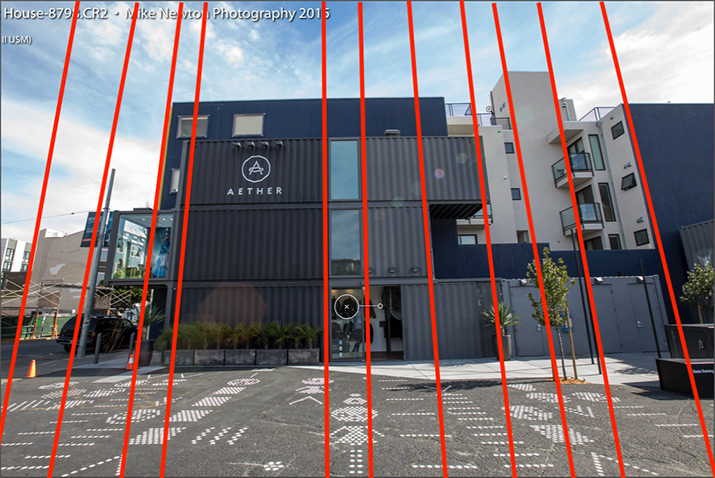
This was shot on a 16-35mm lens on a full frame Canon 6D camera. Thats a pretty wide shot and I was pointing the lens up to get the whole building in the shot.
Because of that the building appears to be falling backwards. We can correct this by using the lens corrections tool in Lightroom!
In ‘lens corrections’ pull the vertical slider to the left to fix this
To see what happens when you correct the vertical shift, move your mouse over the image:
[before-after move_on_hover=”true” overlay=”false”]
 [/before-after]
[/before-after]
Using the vertical slider is like holding a piece of paper directly at its center in front of your face and then tilting it at its center axis toward or away from you.
If you are shooting from the top of a building aiming down, you would pull the slider to the right instead.
When to use the lens corrections tool
If you are shooting landscapes, cityscapes, or anything that you’d like to keep the lines true then you will want to keep an eye on the lens corrections tool.
Short but sweet!
I wanted to keep this one short and sweet as the lens corrections tool is pretty simple but often overlooked. Now get out there, shoot some buildings, and show me what you come up with!
Want to learn more about architecture photography?
If so check out this in depth post and video I made about what goes into a commercial photograph of a $10,000,000 restaurant and club interior.
Here is a preview of one of the images from the shoot:



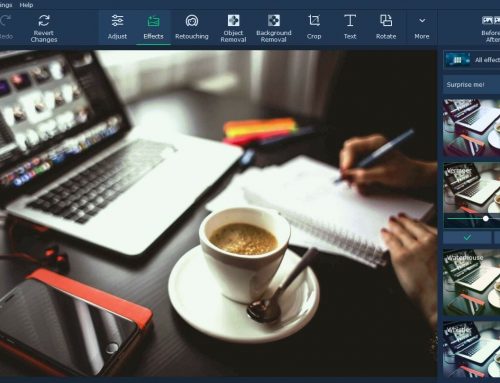

This is a great function indeed but where to find lens profiles for lenses not included with Lr?
Ohh, thats a good question!
I hope you are ready for a giant master list of all the supported lenses, because here it is in all of its glory: https://helpx.adobe.com/x-productkb/multi/lens-profile-support-lightroom-4.html
This is one of the big benefits of using the Creative Cloud version of LR; they update quite often when new lenses come out and automatically update LR with it.
As for finding lens profiles that aren’t included in Lightroom, you might have to check with the camera manufacturer to see if the have them. Is there a specific lens you are looking for Andy?
Thanks..that was a very helpful tip.
I’m glad you enjoyed it Zubin!