Have you heard of Google’s “Deep Dream” artificial neural networks? I’ll skip the geek-speak: its the learning mechanism that helps Google identify and recognize things in photographs.
How Deep Dream Works
In short, it works by spotting patterns to help figure out what is in a photo. So what does this have to do with you? Well, its really fun for one!
Google released a reverse version that spits out a photo and shows you what the software’s ‘brain’ is seeing, and its straight of strange science fiction.
Lets use an example. I started with this photo I shot for the San Diego Uber team:

Then I ran the image through the Deep Dream program, applied a setting, and this is what came out:

How strange/awesome is that! The neural network is scanning the photo and as it does, really strange things start happening.
Deep Dreams: Eyes and Dogs
One of the most interesting things is that the tool often ‘sees’ a lot of eyes and dog-type animals because of their prevalence across the internet and ease of recognition.
Because of this, Deep Dream often places a lot of these elements in your photos. Lets look at another example using a different setting.
I took this photo to thank the Hacking Photography Facebook Forum for doing such an awesome job at helping each other out all the time:

I ran it through the Deep Dream algorithm and it spit this out:
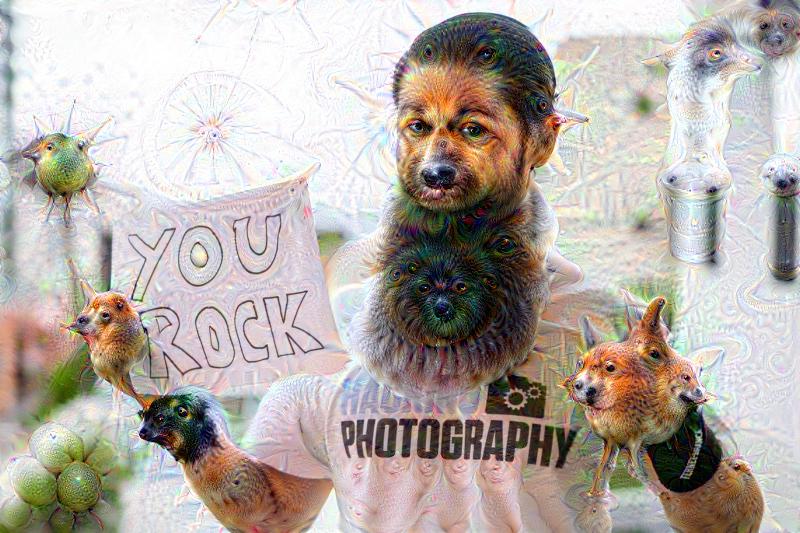
Apparently my hands are now dog/foxes and I have a small bear/possum face on my right forearm (not to mention my living beard and that ostridge head coming out of a can top right).
I still can’t figure out why the ‘grapes’ appeared on the bottom left corner, or how the palm tree in the background became a small bird-looking thing.
Other Effects
The possibilities are limitless here, and some are much more subtle. Here is another quick one to give you a few ideas – check out the ‘before’ photo:

Then the ‘after’:

This was a photo I took in Joshua Tree National Park:

then after:

How to create your own:
If you are comfortable coding, you can run it on your own machine by grabbing the code on Github: https://github.com/google/deepdream.
For those of you like myself who wouldn’t have the first clue as to how to do that, you I found a free site that uses Googles code and lets you simply upload your own photos and choose from 16 pre-made ‘filters’ here:
https://dreamscopeapp.com/create
The only downside is the site limits the final image size to 800 pixels wide, but its still a ton of fun to play with!


Okay, so why does this matter to photographers?
Well, aside from it just being really strange and fun which means I HAVE to share it with you, it starts bringing up strange possibilities in post processing as software becomes more ‘intelligent’.
Were you as amazed as I was when Photoshop announced the ‘content aware fill’ tool?
If you aren’t aware of this tool, it basically reads your mind and fixes parts of the image you want fixed by running a host of intelligent algorithms to determine what you are trying to do.
Here is a quick video I created to show you how easy it is to simply remove distracting items almost instantly:
The reason this matters is that you need to keep up with the latest tools and technology in a fast-changing space like photography. Not only is it fun, but knowing what tools are available to you can help increase your capacity to create unique and stand-out images.
Okay, now its your turn!
I’d like to see how creative you can get with the Google Deep Dream images! Head over to https://dreamscopeapp.com/create to create yours and share it in the comments below!
If you find this blog post interesting feel free to pass it along or share it with your friends. Enjoy!

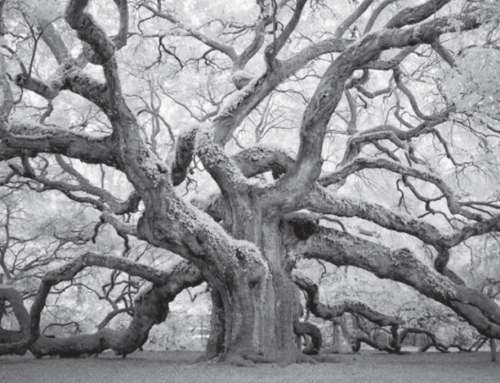


WOW! This is so cool – thanks for letting us know about it!!
I did one already, but not sure how I can share it here – ?
Thanks, Mike for the link – just had a fun hour playing around on dreamscope app.
I would have loaded a before & after photo – but couldn’t do it here??
cheers cheryl
That is pretty cool! I tried it on a couple pictures, but wasn’t sure how to post it here. Thanks for sharing!!
I tried Google Deep Dream program. The first image worked well. After ant image I submitted I couldn.t find after processing. I tried to sign up but the boxes to fill weren’t identified and you couldn’t enter info anyway. Am I doing anything wrong? Appears to be an interesting program
Many thanks Mike, it’s a nice effects maybe I’ll use one of them for greeting card!! ..
Here is a photo of a Pagoda in Taiwan, edited through Deep Dreams.
Fun app, mind-blowing!
https://dreamscopeapp.com/i/NCm7coIhTy
Hi Barbara,
I didn’t realize my commenting system didn’t allow photos! Let me find a solution.
Hi Cheryl,
I didn’t realize my commenting system didn’t allow for photo sharing. I’m going to look into a way to do this. Sorry for the confusion!
I didn’t realize my commenting system didn’t allow for photo sharing. I’m going to look into a way to do this. Sorry for the confusion!
Hi Don,
I’m not sure I understand what isn’t working. You select the filter style you want, then upload your photo, then click ‘submit’. After you do that the image will appear on the next page. You don’t need to sign up to use the tools.
Thats a good idea!
Very cool image Joe! Thanks for sharing it!