In this article, photographer Peter Domican LRPS talks about how Lightroom and the Hacking Photography Monthly Edit course have changed the way he thinks about photography, as well as shares some helpful editing tips and examples.
How the Monthly Edit helped me switch from Aperture to Lightroom
By good fortune, I found the Hacking Photography (HP) Monthly Edit course just after I made the decision to move from Aperture to Lightroom. Lightroom offers far more creatively but I found it difficult to learn from just reading books and articles. Unsurprisingly I’m quite visual, so watching and then doing is my preferred learning style. As I’ve followed the course, not only have I improved my understanding of the software, I’ve also made significant changes in how I work and think about my photography.
As a travel photographer, I believe a great photo has three components:
- Basic technique e.g. exposure, depth of field etc.
- Interesting composition
- Interesting lighting
Making due with the light you have
We should have control of the first two but great natural light when traveling is much more a matter of chance. We’ve all stood somewhere thinking ‘if only the weather was better, this shot would be fantastic’ or ‘this shot would be great if the sun was over there’.
Maybe, if I’m there for a few days or I live locally, I’ll get a chance to go back but the chances are that I won’t. I’m on a schedule (and a budget) and I need to move on. Lightroom gives me possibilities to create something interesting out of non-ideal conditions.
There’s not much time to edit on the road. Having said that, I like to spend some time in Lightroom each day. Once I’ve completed my backup procedures (combination of hard disks and DropBox where possible), I’ll import my photos into Lightroom. It gives me a chance to see what went well and what I can improve on tomorrow. I’ll just concentrate on a few images for any immediate needs then leave the bulk of the editing for later.
How I start each image when importing in Lightroom
I’ve got an approximate idea of what the RAW file will look when shooting, so I’m already pre-judging whether an image is ‘good’ or ‘bad’. I’ve found this can be a real creative block so I like to get a different perspective.
Using an import preset
To do this quickly, I apply an import preset which is a modified version of the Hacking Photography ‘Saturated Psychedelic’ preset from Month 1. This really pings color into the image and raises the shadows. It may not always look pretty but it gives me a much better idea of whether the photo is worth bothering about as a ‘straight color’ image (most of my photography is for stock) or whether I should do something else with it for my own personal work.
If the image has potential, I’ll start to produce a more appropriate color image. I’ll probably do a more subdued (and quicker) version for stock photography but, for my own personal work, I like to push the colors to almost a paint-like texture where possible as in this tram shot in Lisbon.
Before import preset:

After import preset:

Solving tricky photos with tools I learned in the Monthly Edit
Sometimes, there are photos that just aren’t working as a straight color image and this is where Lightroom really comes into its own. My first instincts are to see what an image looks like in black and white or try split toning. Split toning has been a real revelation for me.
The Monthly Edit course taught me how to do it technically but getting the ‘right’ results is really about experimentation and personal preference. Sometimes, I’ll keep the split toning and go to black and white. That can give a completely different look as in these Stormtrooper photos taken at a trade show.
Before:

After some split-toning and black and white:

What to do if you have no idea what to do
If I genuinely haven’t got a clue what to do with an image, I’ll run my cursor through my collection of presets on the left hand side. I’ve built up a big library from various sources including the Monthly Edit course which provides ten new presets a month (or all 120 upfront if you do the annual membership). This usually provides some inspiration and a starting point.
In this VW photo, I wasn’t keen on the original ’straight’ image but the HP Orange Cuban sunset looked interesting and I worked from there to the final image.
Before:

After HP Orange Cuban preset from the Monthly Edit:

In recent weeks, I’ve been experimenting with photos taken on a particularly cold grey day in Paris using the HP Sun Flare Collection as a starting off point. Building these kinds of presets from scratch takes ages, so being able to try different versions to get a rough look, then apply a few tweaks to suit is ideal.
Before:

After sun flare preset:

Coming back to an image if no inspiration hits
Occasionally nothing springs to mind or things just aren’t working out so, unless there’s an immediate need, I will just leave it. The human brain will work on it subconsciously. Ideas quite often come when I’m editing something else or watching something on TV. I went back to images taken six months earlier in Reykjavik when I’d finally found what I was looking for.
Before:

After:

My Big Takeaway
The main thing I’ve learnt using Lightroom over the last year is to mentally split the taking of the photo from the editing process. I now just concentrate on getting the best image I can in camera. I’m confident that I can always get ‘something’ out of the RAW image provided that it’s interesting in the first place. It may not be what I imagined, and it may take a while but, with experimentation, there’s always something that works.
Peter Domican is a Licentiateship of the Royal Photographic Society in Great Britain. He specializes in travel photography, in particular Portugal. His website can be found at www.peterdomicanphotography.com
Helpful products mentioned in this post
The Monthly Edit
The Monthly Edit was created to show you exactly how to edit every possible type of photo from top to bottom, while explaining why I’m using each tool vs. just how each tool works. This gives you an better understanding of how to creatively fix problems in images in Lightroom.
You can do either a Monthly (month-to-month) membership in which 5 new Lightroom training videos and 10 new Lightroom presets are sent to you each month, or you can do an Annual membership in which you get instant access to all 12 months content instantly (60 Lightroom training videos and 120 members-only Lightroom presets).
Sun Flare Presets:
Creating beautiful sunsets can be tricky in Lightroom, so I’ve created a set of 25 different sun flare presets that instantly edit your sky in Lightroom with only 1 click.
Click this link to see a video of how I edit the skies of several images using these, all the while making them look great and saving a ton of time.


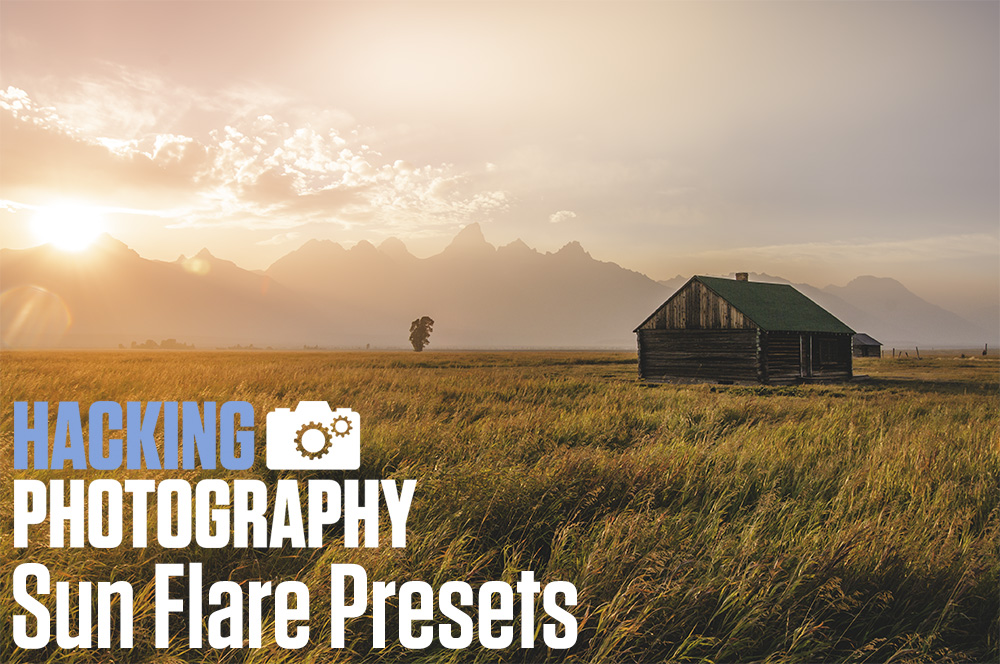
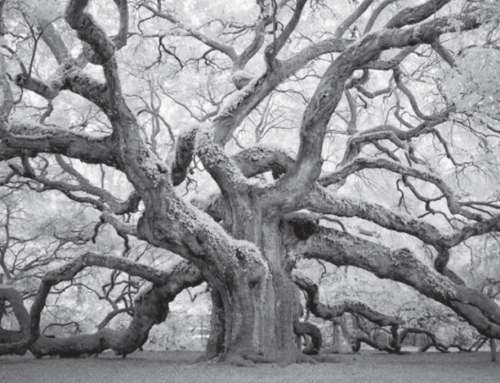


I have to admit; although I purchased the monthly edit subscription when it first came out, I got sidetracked with other things and have looked at it for a long time! Thanks for the reminder; I’m going to have to schedule time for myself to get back into using this valuable tool!
Hi Bob,
I’m glad to hear you’ll be getting back into it! Feel free to email me if you need anything – mike@hackingphotography.com
Great article. I have a few photos that are sitting unedited because I just can’t think what to do with them. That car one really has me thinking!
So happy to hear the Monthly Edit Membership (videos and presets) will be offered again in the not-too-distant future. Had planned to get in on the Memorial Day deal, but blew it. My bad. Appreciate your work, Mike.