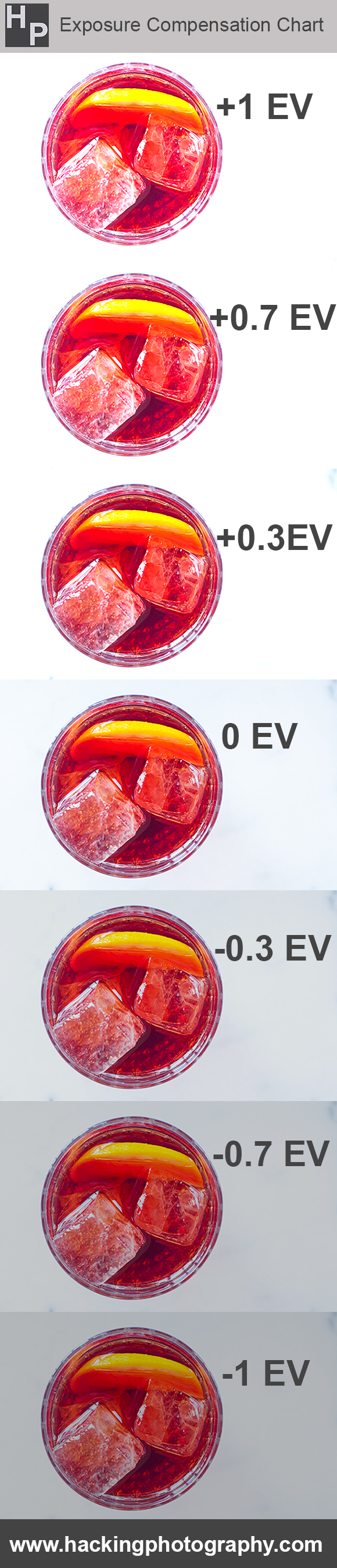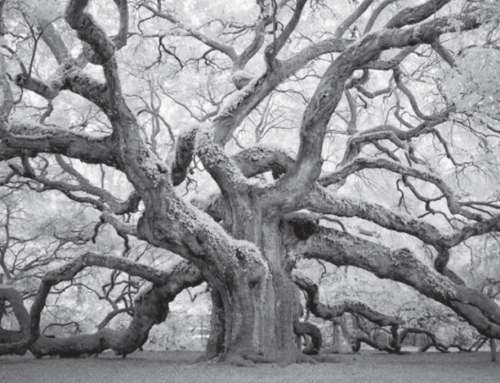So what is exposure compensation?
This one is really easy. Exposure compensation means “brighter, or darker?” See that button with a “+/-“ on it?
Do you want your photo brighter or darker?
That is your exposure compensation button. “+” means the picture gets brighter. – means the picture gets darker. Pretty hard huh :)? This is a super fast tip that can help if you shoot a photo and you like all the settings but its either a bit too dark or too bright.
If if the photo is a bit too bright, hold down this button and spin the dial on the back of your camera. You will likely see a reading that says “-0.3EV”. EV = Exposure Value, it doesn’t matter what that term actually means. This just means it will make your photo 1/3 of a “stop” darker. Click it past -0.7EV to -1.0EV and that will make your photo 1 stop less bright. Twist it in the other direction if your photo is too dark. +1.0EV means your photo is 1 stop brighter.
Exposure compensation is like salt – add to taste
This button is like salt in a recipe, it’s a matter of personal taste. Take the photo. A little too dark? Click the exposure compensation up a notch or two and look again. Look better? If so, your done. Take the photo. A little too bright? Click the exposure compensation down a notch or two and look aagain. Look better? If so, you’re done. You can have a technically perfect exposure (meaning all the darks are not too dark, the brights are not too bright) and it can still look a little off to you. This button is here so you can leave the rest of the camera settings where they are and dial it in until you like it.
Exposure Compensation Chart
Lets take a look at a quick snap I took of a Chocolate Negroni cocktail at Polite Provisions in San Diego. I created an Exposure Compensation Chart to serve as a visual cheat sheet to show you how this looks as you raise and lower the exposure compensation.
So which exposure compensation looks best to you?
Now that I look at it, I think the original image would have been better had I bumped the exposure up +0.3EV. The table appears a tad blue and under exposed until we make the photo 1/3 stop brighter. Assuming I didn’t want to change my aperture or shutter speed to make it brighter I could have just bumped it up +0.3EV and made it perfect.