Night photo editing (and free Lightroom presets)!
I’ve been getting more and more requests about seeing live editing of images so we are going to start posting a live-recorded weekly edit!
I think it will be helpful for a lot of people to see exactly how I got about photo editing in Lightroom and Photoshop. There are endless methods to edit photos; this is my workflow that has worked for me over the years. At the end of the post I’m including the preset we created, no need to opt-in for anything.
First up: A quick edit of night photo editing in less than 5 minutes.
When I first started out in photography I was drawn to night photography. To this day shooting at night is still one of my favorite subjects to capture. There is just something freaking cool about the colors you get and night that make it unique to the eye.
For this video I grabbed my camera, stepped out on my patio, and shot a quick frame looking up the street. I didn’t correct white balance as I wanted to show you how to do that in post in case you ever forget. Here is the before and after:
Lets dive right in and I’ll follow the video with notes on what you can do to get rad night photos before they get to Lightroom.
I’ve created a set of 12 free Lightroom presets for you, including the one above!
The 12 free lightroom presets consist of three presets from each of the collections below.
Click here to go download them, or click the image below:
After you download them, follow these instructions to import them into Lightroom:
A quick note: you will need Lightroom 4 , 5, or CC/6 in order to use these presets.
There are a few big things many photographers might miss when shooting images at night that can affect how the final edit takes place. Here are my two to pay attention to:
1. White balance is crucial!
White balance can be a tricky mofo. White balance refers to making sure that if you had a white piece of paper in a photo that it would actually show up white. Here is an example: you are outside on a city sidewalk that has those big orange-colored lights down the street. They cast off an orange color so any white color will show us orange. White balance is the cameras way of adding blue to the orange to ‘balance’ the colors out. By doing this a white piece of paper would appear white.
You can and should correct this in-camera before you shoot the image to save yourself extra editing time, but we’ve all been there and forgotten in the moment. If you shoot in RAW you can go back in afterward and
Why do you care?
Fair question! Because people could end up looking like ugly alien people if you don’t! We’ll get into ths in future posts in more detail, but for now suffice it to say you need to learn this. I cover this in far more detail in the Hacking Photography Ebook if you want to learn it as fast as possible.
2. Getting the exposure right.
A lot of the times I see night photos that are too dark/under-exposed. Make sure to properly dial in your exposure as you shoot to make sure you don’t end up with too dark of an image.
The takeaway
You can edit photos fast if you know how to use Lightroom. You can edit them even faster if you can have the right presets that do it all for you in 1 click! I’d love to hear your thoughts in the comments!




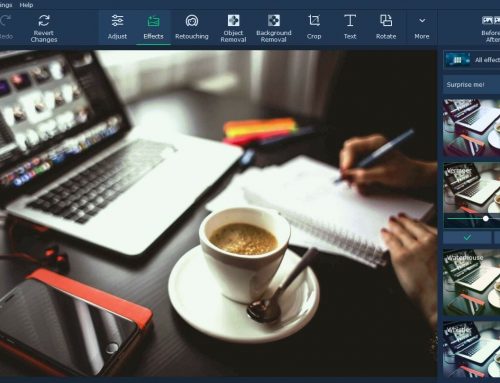

If you want a crash course in better photography, check out Mike’s eBook bundle. Mike nailed it on the simple techniques that will make you better than most, VERY fast. Plus this stuff can be done with virtually ANY camera. Even though I am a bit experienced, lots of great refreshers and reminders here.
I also loved Flipping Bikes for Beers. Great stuff. Definitely looking into the ideas here.
Thanks for the comment Brett, I greatly appreciate it! It’s always helpful to get feedback from more experienced shooters such as yourself. The Flipping Bikes for Beers method hasn’t let me down yet! I utilize that for every single piece of gear I own, including all my lighting gear!
Awesome video Mike – you make everything so easy to comprehend.
Hey mike i don’t mean to come off rude but if i down load these presets am i likely to get a virus? i just perchance a brand new computer and light room for the first time and i really don’t want to destroy anything, but i am interested in some presets since i am a newbie.
Hi Leo,
I don’t find anything rude about that question at all :) There are no viruses in the download file and over 10,000 customers can verify that! Its just a zip file with the presets and installation instructions. I’m very concerned about internet safety myself and that certainly applies to my customers as well. Feel free to shoot me a direct email as well if you’d like me to send a screen capture of scanning the folder with a virus checker.
Just wondering how long after confirming the email until the presets will be sent. Thanks
Hi Andrew, the presets come immediately after you confirm your email. I can see that you confirmed your email and the download email was sent at 7:42am. The title was “Download link for the 12 free presets”. I can see that you opened the email but didn’t click the download. Can you pull it back up and click the download link inside?
Hello, I loved your video! really helpful for us amateurs trying to improve our editing techniques… I tried to download the 12 free presets too, but it takes me to another page where I have to buy 20 presets… My question is, if I do not sign up and buy the 20 presets I won`t get the 12 free presets? Thank you
Hi Matias,
Thanks for writing, let me clarify. After you opt-in for the 12 free presets I offer a totally optional discounted offer on a different set of presets – you don’t have to purchase those at all to get your 12 free presets. In fact, by the time you’ve already opted in for the 12 free presets they are already emailed to you, whether or not you decide to purchase the other ones. They wouldn’t be free if they required you to buy something!
Feel free to email me at mike@hackingphotography.com if you need additional help.
Hi Mike,
Special thanks to you for sharing such a superclass trick about photo editing in Lightroom. Lightroom is the essential Adobe app for android. I use it every single day; it’s in my top ten apps because it just works. If anyone needs to do anything involving photography, make sure you get Lightroom now.